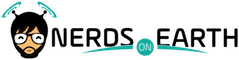I’ll admit that I haven’t played Sim City in years, but since I have fond memories of spending hours obsessing over my fake cities, I thought I’d give the new Sim City: Build It a try.
Sim City: Build It is the tablet version of the classic city building game. Is it worth a place on your iPad?
[divider]Pinch and Zoom[/divider]Sim City: Build It is a casual game, so I wasn’t expecting the full experience that I was used to on my desktop back in the day. Instead, I was concerned if EA nailed the tablet experience.
In other words, could I use all the pinch, rotate, zoom gestures that Apple popularized, plus still have a fun experience as I created my city and made it grow. In short, yes.
But Sim City: Build It is not with it’s issues. Let’s talk about those first.
[divider]The Cons of Sim City: Build It[/divider]While I was expecting the experience to be limited, I wasn’t expecting it to be stunted, and it felt that way in small cases. There are no curve roads or diagonals, for example, and while i understand the design decision, I did miss the freedom of the desktop version.
Further, you have limited options in building and production and that at times can make the game feel repetitive.
My other criticism is that the Global Market is broken. It’s commonplace for you to tap an item to purchase, yet by the time the server connects you to that other city, the item is no longer available. I felt like I was lined up at Toys R Us on a sprint for the last Cabbage Patch Kid on the Black Friday sale. The implementation of the Global Market has left it unusable, save only the most common of items.
[divider]The Pros of Sim City: Build It[/divider]But there’s a lot of good news as well.
The app runs like a champ. The game on my iPad not only looks beautiful, but it runs like honey butter. There has never been a stutter or hiccup, and this makes for very smooth gameplay.
Even as I dinged the game for it’s limited options, I have to give them 5 gold stars for their tablet implementation. Each feature, building, and resource feels carefully considered for a tablet experience.
While you won’t be drawing curvy roads around a water feature like you could on the desktop, Sim City: Build It has thoughtfully added features that work great on an iPad, like expansion zones and cargo ships. Some things are even improved, such as the implementation of power sources, which is much better than the old school way of using a mouse to “draw” power lines.
[divider]Pros versus Cons[/divider]- Limited Options
- Global trading is unusable in current form
- Repetitive gameplay at times
- Smooth gameplay
- Great tablet optimization
- Nails the basics
I immediately enjoyed the game. The Sim City series is a classic for a reason and I enjoy a little excessive compulsive building. Plus, the basics are all there.
But then I hit a real lull and become frustrated with the competitive gameplay.
I ended with an entirely different take on the game. I can to terms with what Sim City: Built It is – a casual game meant for the tablet. This game was never meant for hours upon hours of play. It’s meant to be picked up, goofed around with for 20 minutes, then sat down until it can be picked up again when you have another short break.
If you casually pick up Sim City: Build It when you are having a cup of coffee, or as you are waiting for your spaghetti noodles to boil, or if you just need to unwind for a few minutes, then you’ll love it.
You’ll never be able to relive the days of Sim City where you’d build an epic, sprawling masterpiece, but it does do casual well.