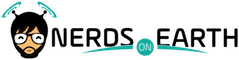We started a D&D campaign that ran great for a year and then, one of the players moved 12 hours away. But we had a little experience on how to handle this (You can read this post from 2016 about our old manner), and started the adventure of playing Dungeons and Dragons remotely with at least some, if not all the party.
How to Play Dungeons and Dragons Remotely
Remote D&D: Digital Platform
First off, the biggest change we made from our previous endeavor was that we use a television built into a table to show maps in our room that is connected to a Google Chromecast. We plug into Roll20.net and cast the images over.
Roll20.net is one of the biggest software companies in this remote gaming space and the software itself is pretty good, although using it and mastering it are too very different things. We load maps into it and have tokens that represent our PCs and it works fine for that.
Cost: We are using a free Roll20.net account and it works fine for us.
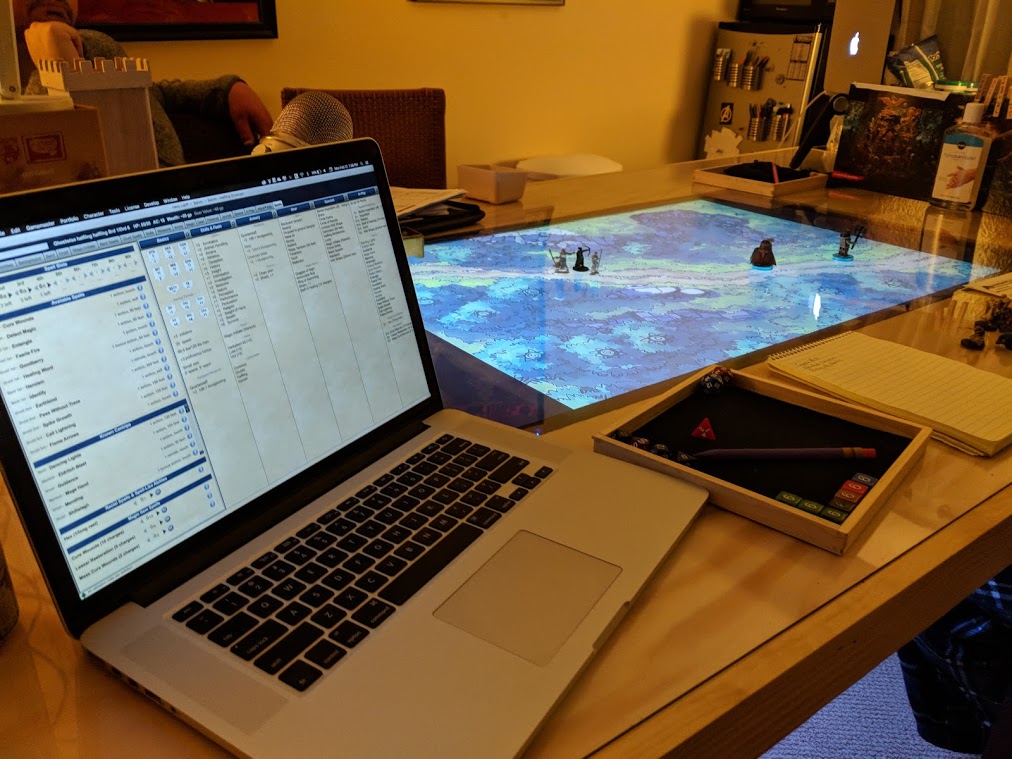
Remote D&D:Hardware
Second, we want to see each other’s faces so we use Zoom and webcams. I know some groups that play and just use something like Discord for audio. We have done some similar things like that but in the end, we decided that seeing our DM, who is our remote player, was too important.
So, we use Zoom to dial in and then we have a webcam on top of a television, which shows the DM, along with a USB Blue Yeti microphone, which helps the DM hear us all clearly. This part is huge when it comes to remote play. You want to get the best audio you can to help the remote folks hear well.
We run all of that off a discounted Mac Mini that we tuck under the television. It isn’t the cheapest price but we get a solid 3-4 hours of entertainment a week out of our game and if you love it, it is worth the investment.
Cost:
- Television: $120
- Webcam: $50
- Blue Yeti microphone: $100
- Mac Mini: $350
Digital D&D Tools
Third, to make the DMs life easier, we are all in on DnDBeyond. Collectively, we buy all books, have a pro account and a campaign set up so that he has access to anything he wants, really. At the rate at which DndBeyond continues to evolve and improve, it really is a good investement.
We knew we wanted in, so we waited for a sale and got the Legendary Bundle and have added books as we have gone along. When you get the Legendary Bundle, it helps discount future products.
Cost: Varies depending on the package you select.
Internet
Fourth: All of this is reliant on great internet signal. Don’t let the host of your game be the guy who is paying for minimal DSL internet, unless you got a lot of hardwiring involved. Our game lives and dies on our bandwidth and signal and so we host at our house, which is used to that kind of throttling with lots of devices.
Cost: Cost is going to vary, but we recommend having the host have a speed of at least 12mb/s.
So this is how we play Dungeons and Dragons remotely. What about you? Are there other tricks of the trade that we should know? Our set-up has been really reliable for over 2 years and the only tweak we made was shifting to a paid Zoom account so we all could live under the shelter in place rules that in effect in our community. It just meant more folks dialing in, which put us at a time limit on a free Zoom account.