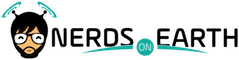Jason, Adkins, Turff, Clave, and I all love tabletop roleplaying games like Dungeons and Dragons.
Jason, Adkins, Turff, and I live in Georgia. Clave lives in the frozen tundra of Minnesota.
Do you see the problem? It’s pretty hard to play tabletop games together when you can’t share a table.
Or, at least, it used to be. We’ve found a pretty reliable way to bring Clave into our regular campaign using relatively inexpensive hardware and software.
How to Include Remote Friends in Tabletop Games
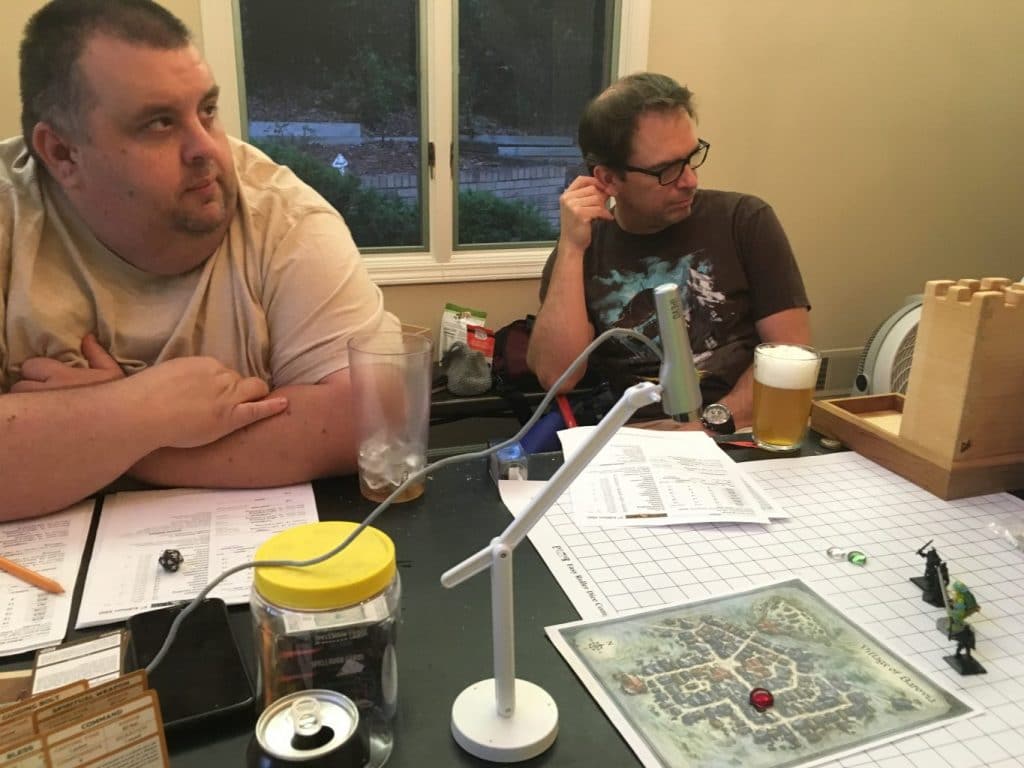
Here’s how you can replicate our setup.
- Computer. We’ve used an iMac and a MacBook Pro. The iMac’s onboard camera seemed to work a little better, as it gave Clave a wider angle on those of us gathered around the table, and the extra screen real estate let us make his picture on our end almost life-sized.
- Wired ethernet. We’ve used wifi, but when you’re pushing lots of audio and video down the pipe for hours on end, nothing beats a dedicated run of cat5 back to the router. Our best results have been on gigabit connections, but we’ve managed to make do even on DSL.
- Zoom video conferencing software. In the same class as office favorites Webex and GoToMeeting, Zoom lets you simultaneously share video of a presenter AND their screen, and it’s proven very, very reliable for the long haul. Best of all, it’s free for 1-to-1 meetings. You can get Zoom at zoom.us.
- IPEVO Point 2 View document camera. We’ve found that a top-down broadcast of the maps on the tabletop help everyone avoid confusion, and the IPEVO Point 2 View’s dedicated document camera function, with boom stand for positioning the camera perfectly, is a great way to accomplish that. While I already had one of these from sharing sketches in my day job as a user experience designer, this $60 document camera is well worth the expense if you’re going to be playing often. If not, any USB webcam that you can somehow suspend over the map should work.
- USB extension cable. The IPEVO is great, but its cord isn’t infinite. To get the camera connected to the computer and positioned just right, another 6′ feet of USB comes in handy.
- FaceTime, Photo Booth, or any app that continuously monitors a webcam feed. This is where the magic happens. We haven’t found any affordable software that lets you broadcast two webcams simultaneously, but we can still give Clave a continuous feed of the map though Zoom’s screen-sharing feature. By pulling up the second webcam in one of these apps and sharing it with Clave, we get the same benefit. (IPEVO has a dedicated presenter app with handy features like mirroring the feed, so that what’s on our left is on Clave’s left, but we’ve found it can sometimes become unstable after a few hours of use.)
- Bluetooth (or USB) Speakerphone (like a Jabra SPEAK or Jawbone Jambox). These are optional, and at over $120, they can be pricey, but if you already have one, use it. By shifting the audio out of Zoom and to a cellphone connection, we get better video performance, and everyone can hear everyone else better. There’s something about moving the microphone and speaker to the middle of the table that completes the illusion of having your long-distance friend right there with you.
After a couple of sessions with this setup, the only piece we feel needs some improvement is our microphone situation. Clave has a hard time hearing everyone around the table through conference phones, speaker phones, and the built-in mics on the iMac or the Macbook Pro. So we’re dropping some cash on a Blue Yeti USB microphone to help remedy that problem and make Clave feel all the more like he’s sitting at our table!
While I think we’d still all prefer for Clave to fly south permanently, we’re really happy with this setup. We’ve had a blast working together to vanquish Strahd over the last few months, and for the most part, we forget the technology is even there.
Now, if we can just figure out how to transport snacks and beer over the Internet…
Do you game with remote folks? How does your setup differ from ours? Join us on Facebook so you can share your tech wisdom with us.