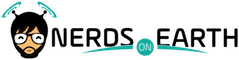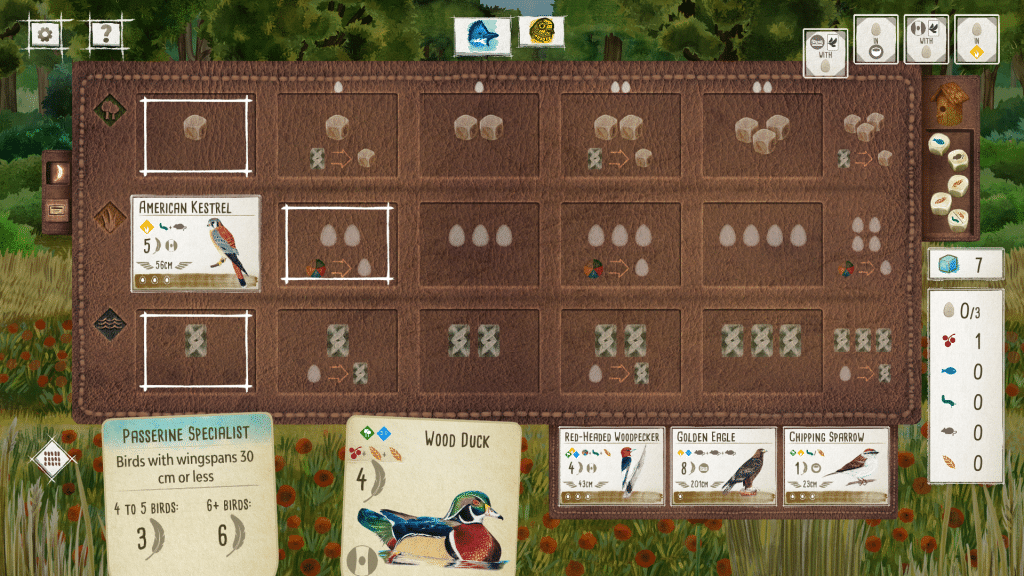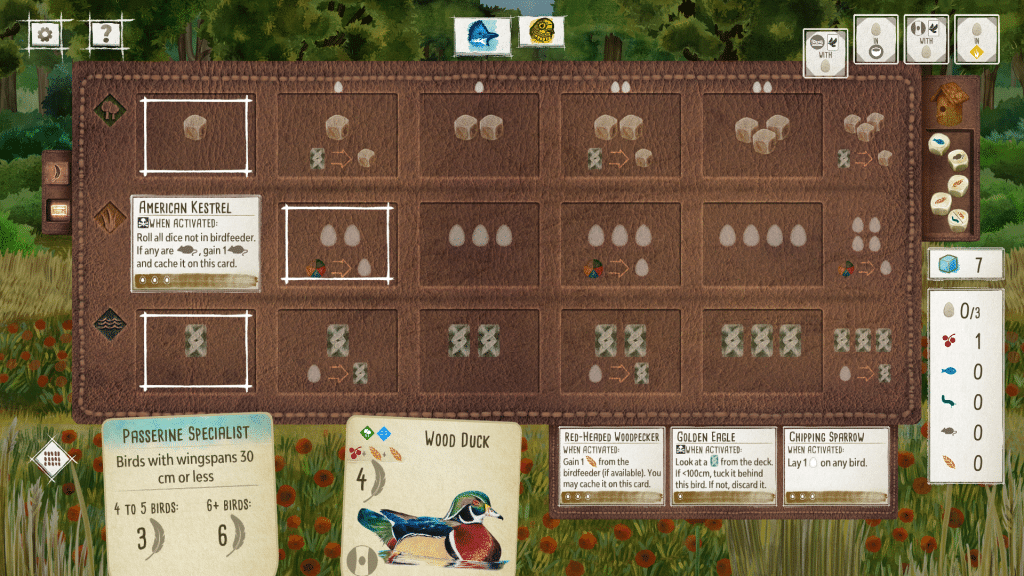There are so many great board games out there right now, and one of my favorite solo challenges is Wingspan by Elizabeth Hargrave, published by Stonemaier Games. I’ve already written an extensive review about the cardboard copy of the game, which you can find here.
On September 17th, however, the digital app version of Wingspan was released! I took a swan dive into the app to see how it compares to the tangible tabletop version. Does anything get lost in translation? Is it thematic? Should I turn my volume WAY up while I play?
I answer all of these questions, and more! So, let’s check out my review of the Wingspan Digital app!
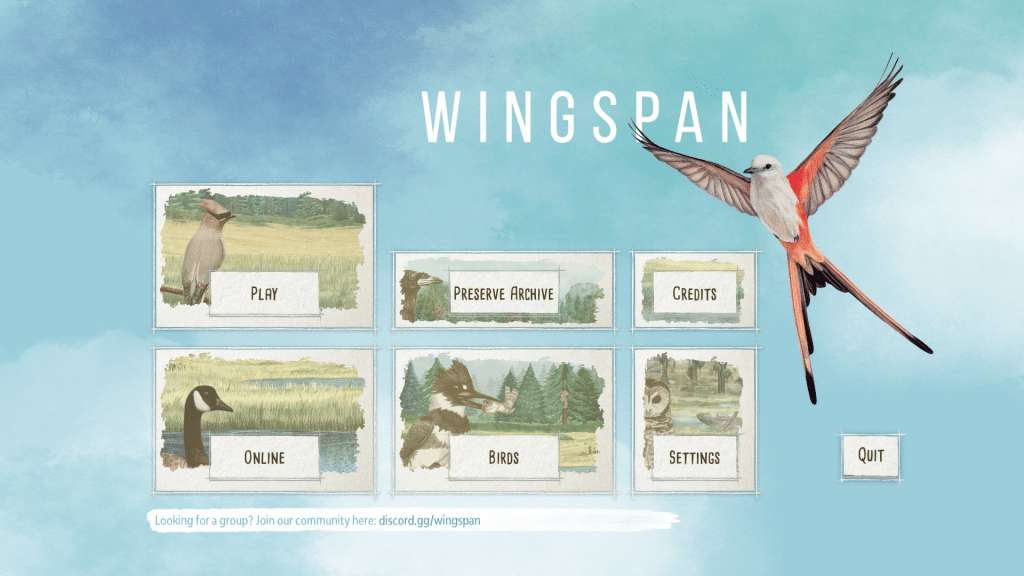
Wingspan: Comparing Versions
I don’t generally like to be negative, but in order to do a comparison review it’s important to highlight the benefits and faults of each version. All in all, I love the Wingspan board game, so I don’t have many qualms to iterate.
What I do want to cover, however, is a blend of pros and cons and how they are addressed (or not) in the digital version. I’ll lay out a topic, and then respond with a verdict on how the digital version of Wingspan stacks up.
Theme
One of Wingspan’s greatest strengths is its use of theme. From the birdfeeder dice tower, to the candy-like eggs, Wingspan is chock-full of birds. I’d expect the same level of detail in the digital Wingspan app as well.
Verdict: The digital Wingspan app takes things to a whole new level of theme. For example, when you click on a bird, you hear that bird’s call. The entire time you’re playing the game, you have this wonderful ambient music that is accompanied perfectly by bird calls. It’s a beautiful symphony that’s absolutely brilliant.
Additionally, the bird artwork is animated! It’s just simple movements, but it really does wonders in making the game come alive and do something that a cardboard version simply can’t replicate.
Education
Another lesser-realized aspect of Wingspan is that every bird card is essentially a mini-factbook on that particular bird. You get the accurate artwork, wingspan, region, and a little fact about the bird on the bottom. Each card truly represents a depiction of what that bird is all about.
Verdict: All of the information on the cards is the same. The main difference is that a narrator will speak the facts on the cards when you play the bird. Since that’s all you’re doing on your turn, while the Automa or other players are acting, the narrator bridges the turns together with those facts. I haven’t played enough duplicate birds to tell if it’s the same fact every time, but I assume that it is, since it’s the same one that’s on the physical card.
Readability
Here’s one of my main issues with Wingspan. The text on the bird cards is quite small, making the available bird ‘market’ hard to read for all players at the table. In fact, when playing with more than two players, it’s almost inevitable that a player won’t be able to fully read the cards. Either that, or you find yourself passing the tray around so people can get a good look at the available cards. It slows down the game.
Verdict: Being a digital version, the readability issues are completely negated. The market is displayed in a way that any player can reference it at any time. The same goes for all the cards in your tableau. You can use the scroll wheel on your mouse to move through the different habitats and see all of your birds at a glance.
At any given time, the default setting is to show a single habitat on the screen. This is a nice design choice, because it thematically separates the birds across habitats, and it ensures that things aren’t crammed in, which would reduce the text size.
Component Management
In order to cover a broader aspect of Wingspan, I’m going to talk about component management. This includes physical manipulation of the cards and dice in the game.
With so many cards in the Wingspan board game, shuffling can be a pain. Granted, you only need to shuffle at the beginning of the game, really, and you’re off to the proverbial races. However, it can be time-consuming to make sure everything is sufficiently randomized.
Additionally, as much as I love the birdfeeder dice tower, having the dice feed on the side often leads to an awkward hand motion that has me spilling dice on the table more often than I’d like to admit.
Verdict: Again, digital Wingspan resolves these issues for you. All that shuffling is done instantly behind the scenes, and you won’t be looking under the table to see what that rogue dice went off to. It’s a minor gripe with the physical game, but you don’t have to worry about it at all if you go digital!
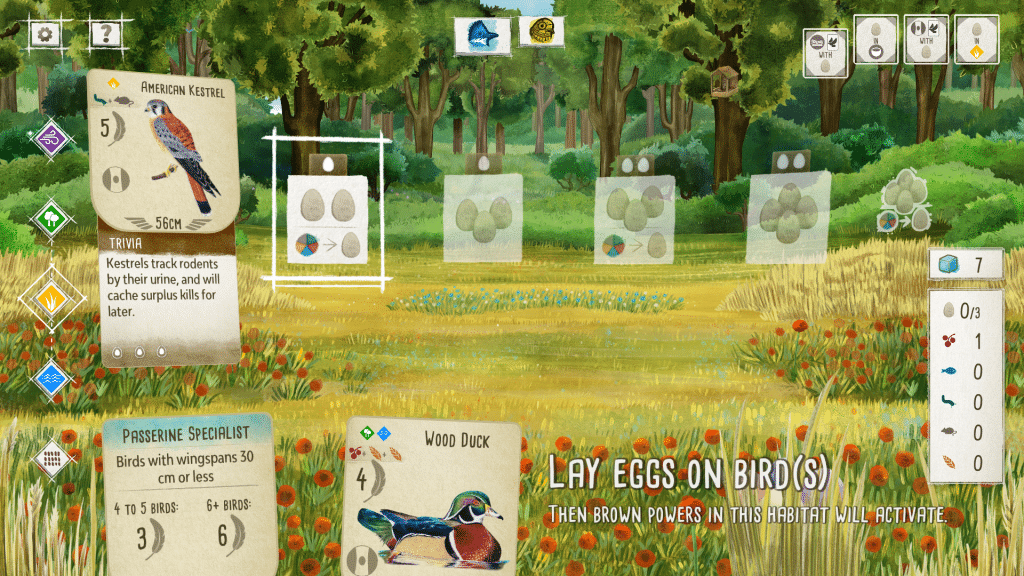
Solo Play
I play a lot of Wingspan solo, so I wanted to be sure I gave the Automa experience a fair shake in my comparison. Even after playing the physical Wingspan board game so much, I still have to refresh myself on the Automa iconography when I play solo, at least for the first few turns. And then, of course, there’s adding up the point salad at the end of the game to determine the winner, which isn’t terribly difficult with the scorepad included with the game.
Verdict: Everything plays the same as it would with the physical version. A nice improvement as you go, however, is that you can see the Automa’s goal progress much more clearly in digital Wingspan. The game actually shows you the breakdown in points for the Automa with each Automa turn, so you can keep track with your strategy to determine if you’re keeping pace.
Since they can dedicate an entire screenview to the Automa, it’s actually nicer than I thought it would be. I know exactly how many eggs they have, and how many points from bird cards they’ve accumulated. Plus, I can quickly make an informed decision about whether it’s worth it for me to play another bird in the wetlands, knowing that the Automa is going to take first place for the round’s goal either way.
The way it’s presented helps the player make quicker strategical decisions, which is something I really appreciate.
General User Experience
This final bullet is strictly focused on the user interfaces and experience in digital Wingspan. Obviously you’re not going to get that tactile board game feel with a digital version, but the improvements with the digital version are totally worth the trade-off in my opinion.
My biggest issue with the digital version is selecting cards. When you hover over a card in your hand, it blows up nice and big so you can see it better, and in its entirety. However, it often blocks other cards that you’re trying to select instead. So you’ll click, thinking you’re going to select the card you want, but another card covers the screen and you end up clicking it instead. It’s easily solved by clicking the real card you want, but it is somewhat annoying to deal with.
I mentioned the scrolling through habitats; that’s awesome and I love it. You can also hover over many aspects of the game, like goal cards, to get a detail on what the iconography means. When you can re-roll the dice in the birdfeeder, a little icon pops up to let you know.
My other minor complaint occurs in situations where you need to pay eggs. Since you only see one habitat at a time, you have to scroll through your habitats to click on the bird you want to spend an egg from. But there’s really no indicator to say, ‘Hey, you don’t have eggs available in the grasslands, so don’t scroll here.’
It would be nice to have some way of knowing which habitats or birds have eggs without scrolling. Maybe a pop-up of the applicable birds, with their habitat indicated? It’s very minor, but still something that could be improved upon.
As far as bugs go, my very first game had a bug where I seemingly couldn’t advance the turn and I had to restart. After that, however, I didn’t have any issues over 5+ additional games. I also didn’t see any interactions that behaved incorrectly from a rules perspective; it all looked good to me.
I almost forgot to mention that you can toggle the view to make it look like the traditional Wingspan player mat. From there, you can also display the main bird information (cost, wingspan, etc) or the text on the card by toggling a second button.
Digital Wingspan: A Worthwhile Port
At the end of the day, Digital Wingspan is more Wingspan! It’s the same game that I love, but with some extra bells and whistles tacked onto the top. What’s even better is that I can look into the game history through the Preserve Archive, and see how many times in a row the Automa has demolished me. Fun!
In all seriousness, if you like Wingspan, you’ll really enjoy the digital version. The bird songs really seal the deal, and put you out in nature to enjoy these winged creatures.
Will I still break out the physical copy? Most definitely. There’s a place for both within your collection.