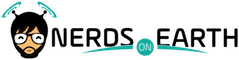I recently got through putting together my Top 7 Digital Board Game Apps that you can play on your phone. Right after finishing that article, I put together a second list because there are so many fantastic digital adaptations of board games. With the recent release of the Gaia Project digital app on Steam, I felt the need to put together a comparison review for FINALLY getting a digital release of my favorite board game EVER.
How does it stack up against its cardboard counterpart? Let’s take a look!
Gaia Project Board Game
Gaia Project puts players in the driver’s seat of factions vying to expand their galactic reach. It’s a magnificent engine-builder that offers the opportunity to leverage a faction’s strengths on the way to victory. Additionally, it’s the space-analog to another well-loved board game: Terra Mystica.
Over the course of six rounds, players will build mines to expand their galactic footprint, form federations, and perform research to improve their empire. On top of that, they may find themselves terraforming the planets around them to make them hospitable. The game’s namesake comes from using a rare bit of technology called gaiaforming to change a transdimensional planet into one suitable for anyone.
Why do I love Gaia Project so much? Here are the strengths:
- Variability – Each color has two unique factions that grant exceptionally different abilities. You’ll have to play 14 times just to experience each faction once. Plus, the board is randomly generated in setup, which also has a huge impact on your strategy.
- Foresight – As an engine-builder, Gaia Project forces you to think many turns in advance. Do you upgrade a building now, or wait until next turn? You’d forgo your income bonus, but you would get the points bonus from the round’s objective.
- Gaiaforming – It’s such an interesting mechanism to use the gaiaformers. You’d think in a game called ‘Gaia Project’ that using these devices would be a given, but I didn’t use a gaiaformer until my third or fourth game. Again, this lends itself well to having so many decision trees that you can win with a variety of strategies.
It’s hard for me to find faults with Gaia Project, because it is at the top of my list for board games. I can, however, dig deep to find some room for improvement in the following areas:
- Graphic Design – The overall look of Gaia Project is good, but there are just some wonky parts that stand out a bit. From the faction images to the UI of the board and iconography, it can definitely be improved and updated. A fan actually started a huge personal project to update these, which you can check out on BoardGameGeek.
- Cost Management – You have a number of important resources in Gaia Project: Ore, Credits, Knowledge, Quantum Intelligence Cubes (QIC), and Power. Throughout the game, you can exchange resources for other ones. However, it can be really difficult to consider those exchanges and conversions while playing. You could actually afford something that you initially think that you can’t!
- Memory – This goes back to the Graphic Design a bit, but when I play this game I’m often looking back at the rulebook to make sure I understand what certain icons mean. This is especially true for things like the Round bonuses and the end-game scoring. It’s an issue with Terra Mystica that wasn’t fixed with Gaia Project.
Now that I’ve been forced to say bad things about Gaia Project, let’s transition over to the digital app to see if it stacks up!
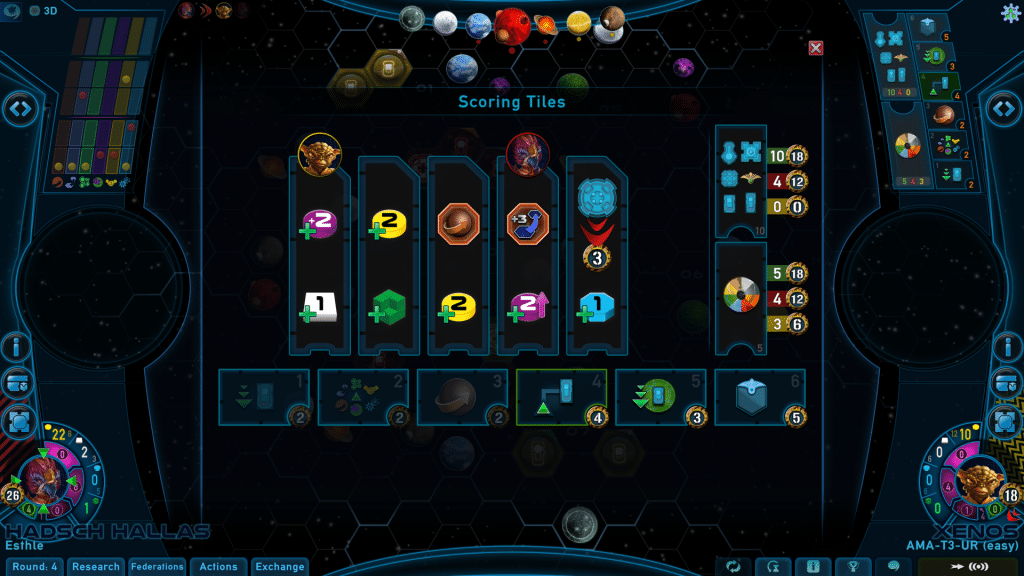
Gaia Project Digital App
In the first iteration of the Cardboard Counterparts series, I defined the three criteria that I consider when looking at the digital app of a board game:
- Accurate – The game has to be an accurate representation of the original game. The built-in logic should be consistent with the game and shouldn’t have a bunch of errors that make it unplayable.
- Intuitive – Even if I’m familiar with the game, I don’t want to spend half my time trying to figure out what everything means. This could mean consistent iconography or abbreviations that make sense. It also means that I don’t want to have to dive in and out of menus.
- Mobile – I like my digital games to be mobile! Bonus points if I can play on the go with friends.
Now, obviously this is on Steam so the mobile component is out the window already. However, Gaia Project solidly delivers on being accurate and intuitive, and it improves upon the three weakness with the analog version of the game.
One thing that stands out to me is how accessible the game is from an information standpoint. At one glance of the screen, I can see my progress on the research track, the types of planets I have structures on, my income and current resource levels, the scoring tiles, and players that have passed already.
In addition, the game does a really good job of telling you valid actions that you can take. If you can perform Research or form a Federation, those tabs turn green. This is very helpful to me, because there are always so many actions that you might be able to do, that it isn’t hard for you to forget about one or two of them. This also reminds you of those resource conversions that I mentioned above.
If you click an action to take, the game also gives you confirmation, which INCLUDES listing any alternative costs to performing that action. Of course, if you can’t pay the standard cost, that’s not an option for you. But I can’t emphasize how helpful it is to have a clear indication of the costs associated with an action.
I will take this opportunity to say that I did experience some initial bugs that crashed the game for me, and every time they were around exchanging resources to pay for alternate costs. I found that exchanging the materials separately first eliminated my issues – just an anecdote to consider.
Another thing that I love is the Federation screen. In following the development for the app, the Federation calculations were often referenced as being a tricky part of the coding. You have to think of the many permutations of how a Federation can be formed, especially in the late game where you might be able to form 2 or 3 in consecutive turns.
In Gaia Project, you place satellites in the non-planet spaces between planets that you’re federating. You have to discard a power to place a satellite, and you can’t place more satellites than the lowest number that you could place to form a valid Federation. Plus, Federations can only be formed with buildings that meet the power requirements. There is a lot to consider!
The Federation screen is amazing. It shows you the valid Federation that it calculated, which you can click and accept instantly. Or, you can click the planet clusters and manually adjust the satellites however you see fit. If there are multiple Federations that you can form, it’ll show multiple scenarios as well. It’s clean, concise, and easy.
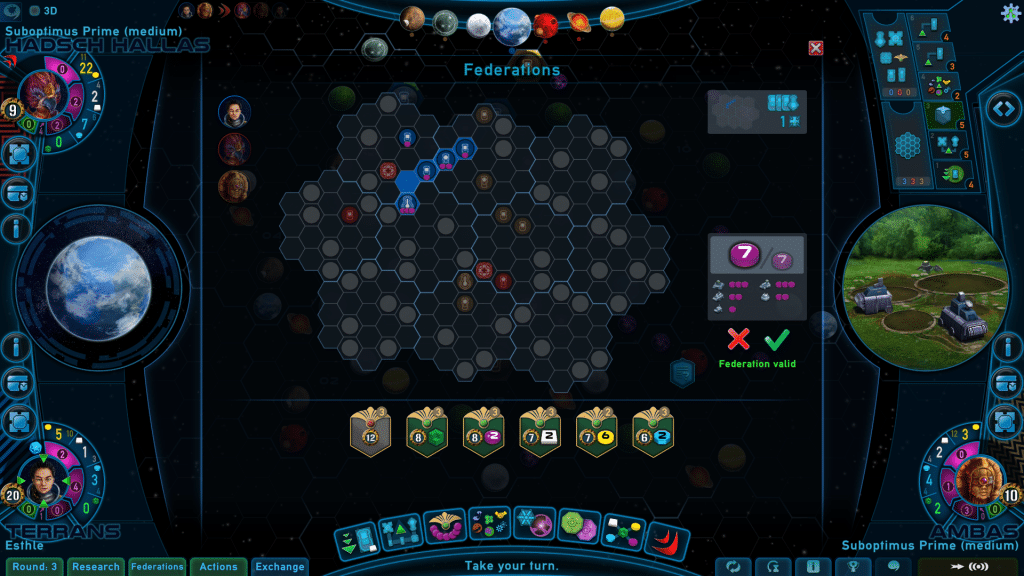
Lastly, practically everything in the Gaia Project app has a tooltip associated with it. Click a round booster and there will be a little blurb about what you’re getting for that round. Same thing goes for the Round Scoring and Final Scoring tiles. What’s even better is that the Final Scoring tiles also list the current progress of every player. More detail is always hiding in sub-menus, but you can toggle certain aspects of the UI to have it as informative or minimal as you’d like.
So, does the digital app address my qualms with the physical game?
Graphic Design – It’s very evident that Gaia Project got a graphical facelift in this implementation. Gone are the days of the hand-income symbol, replaced by an intuitive plus sign instead. The factions also have some new, full-body artwork in the selection screen which is nice. Everything is clearly elevated.
Cost Management – Just being able to calculate the exchanges for you and giving visual representation of what actions you can take is a major stepping stone in the right direction. Being able to spend more computational power on strategy instead of fictitious exchange rates is liberating.
Memory – This is great. Tooltips galore! There was only one instance where I actually had to reference the rulebook for something, and it was for the benefit for reaching the end of the Gaiaforming Research Track. I didn’t find any tooltips for those, but for most of them the iconography gives you what you need. I was mostly just making sure my interpretation was correct before I picked that tile up.
Gaia Project: Parting Thoughts
Gaia Project is one of those games that doesn’t hit the table as often as I’d like it to. There’s a lot to setup and pack up, and it’s a heavier game with a higher learning curve, which means that it’s not something that I’ll roll out on my monthly game night.
Therefore, I’m so so happy that Gaia Project is digital now. It means that I can get my Gaia Project fix in much more frequently, while not only playing solo against the Automa. Plus, I can play online!
I highly recommend checking Gaia Project out on Steam. At this point, the 25%-off introductory price is gone, but it’s still well worth your time!