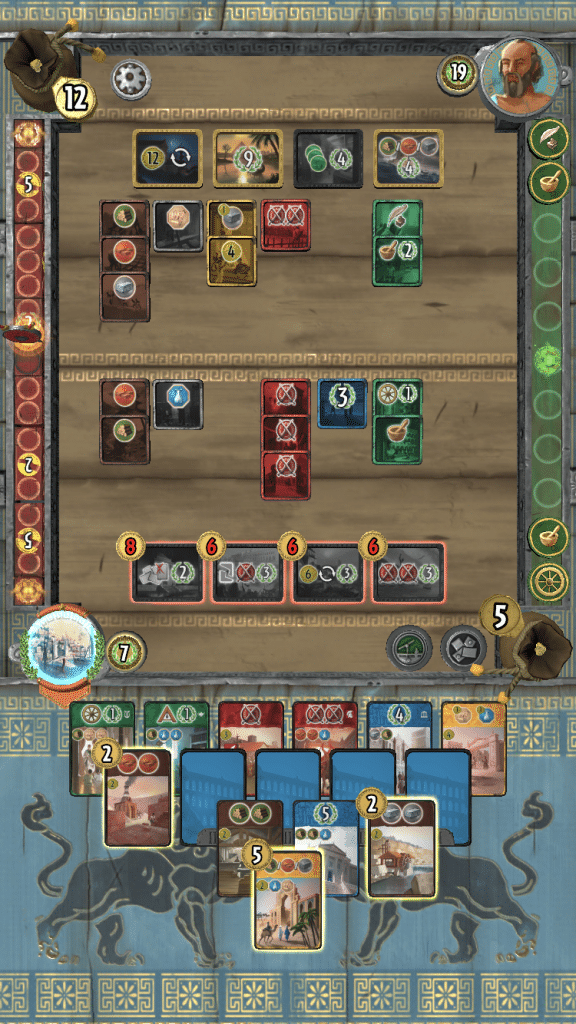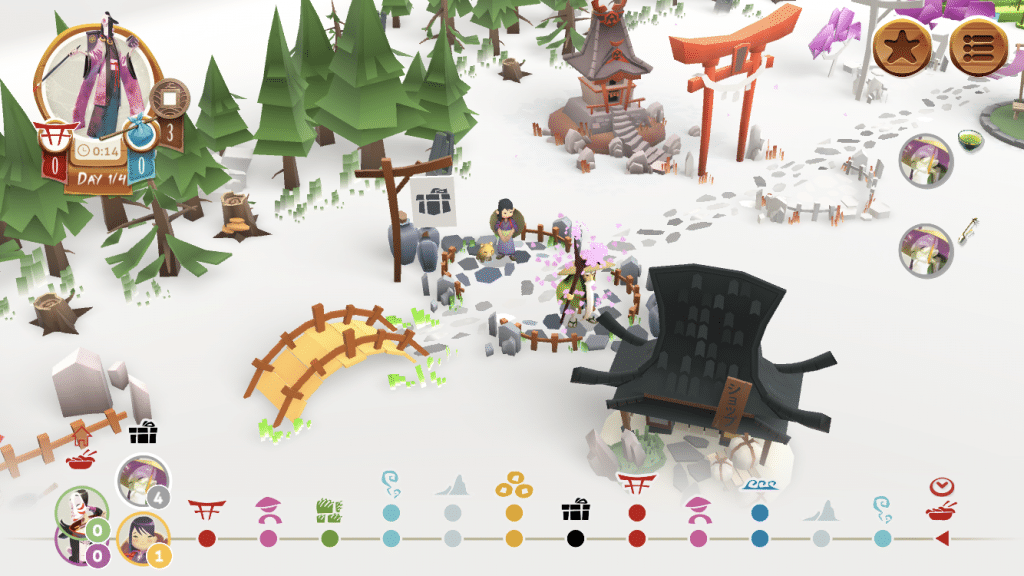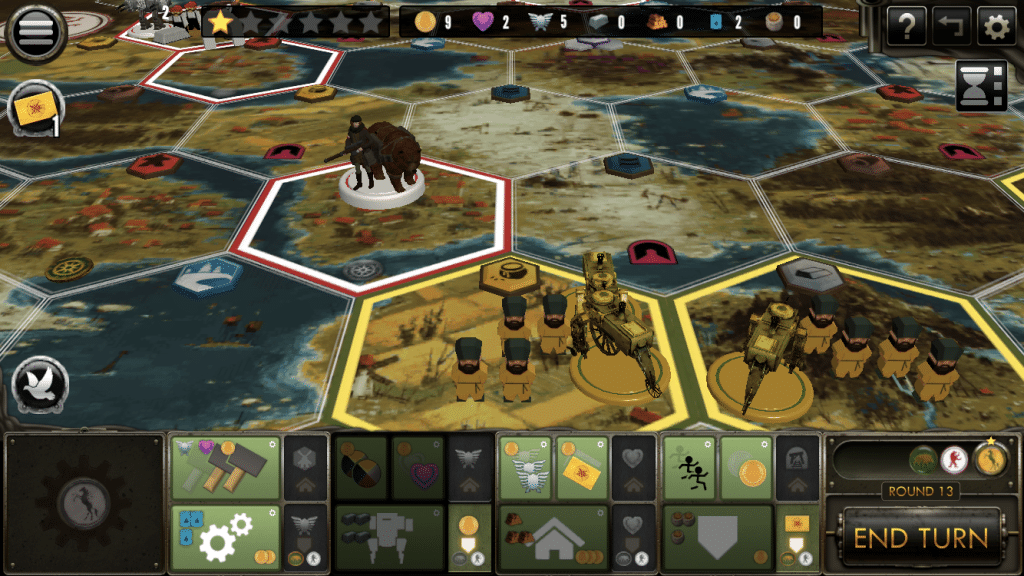A few weeks ago I compiled my list of the Top 7 Best Board Game Apps. As I was putting the list together, I immediately realized that 7 board game apps just isn’t enough!
There are so many great board games, and when I find out there’s a digital app out there, I’m inclined to check it out. Does it solve any issues with the analog version? Is it snappy? Can I play on my phone?
In today’s list, I’m sticking with the previous rules that the app must be mobile-friendly. Specifically, these are going to be games that you can find on the Apple Store for iOS. I’m sure there’s some overlap between the iOS store and the Android store, but keep that in mind as you peruse my list.
Let’s get to it: Part 2 of my Top 7 Board Game Apps!
![]() Jaipur
Jaipur
First up on the list as I cycle through the apps on my phone, is Jaipur! This is strictly a two-player game about trading goods to get the most value. At the same time, it’s also in your best interest to accumulate a large caravan of camel, which can help you acquire the items you want when the market is HOT.
The Best Parts
- The Campaign Mode offers some really unique scenarios. Most have specific rules changes to make you rethink everything you know about Jaipur strategy.
- You can play solo versus an AI, Pass and Play with someone next to you, or even play online.
- Although the physical version of the game doesn’t have any fiddliness with the components, the app plays very quickly. It’s also intuitive to auto-select all of a particular good from your hand, assuming that you’re going to trade it in.
The Worse Parts
- Sort of quibbly, but the score has a bit of a readability issue in the bottom of the screen.
- If you’re unfamiliar with the rules, the only way to check the rulebook is when you’re in the middle of a game. You can’t just view it from the title screen.
- I’m not sure if this is actually in the rules at all, but you can never tell how many camels the opponent has. This matters for the end-game camel bonus, and when playing the analog version this is usually kept as open-knowledge.

![]() 7 Wonders Duel
7 Wonders Duel
Next up is the game that I’ve logged the most plays out of ANY BOARD GAME. Most of that is attributed to this app! The 7 Wonders Duel app allows you to play a game of 7 Wonders Duel so quickly, that you can easily churn out 2-3 games in a half hour if you’re a seasoned player. Being able to start a new game with a few taps instead of taking the time to set up an entire tableau is HUGE. One of my all-time favorites, and probably should have been on the first list!
The Best Parts
- No more calculating all of your bonuses and your opponent’s penalties! Everything is done right there on the screen for you, which expedites the game considerably.
- I love the design choice of the play area. It’s not too busy, and easily allows you to keep track of combat, science, and everything else.
- If you can’t remember what a Wonder card does, just tap and hold over the top of it to get a text version of the card. In fact, you can do this for any of the cards on the field.
The Worse Parts
- The combat track can be a bit confusing, because it flips over to only the relevant milestone marks (coins and points). It usually seems like you have to go a space further to get the benefit.
- Cramming all of these cards on the screen makes it so the iconography is really tiny. It’s surprising that they got everything on there to begin with!
- Although there’s a huge benefit to not needing manual calculations, you never know how the costs are being calculated behind the scenes. Which means you’ll have to do the mental gymnastics to figure out why that Wonder card costs 9!
![]() Charterstone
Charterstone
I realize now that I’m going to feature not one, not two, but THREE Stonemaier Games board games on this list! First, I want to talk about Charterstone, a game that I did a complete write-up on the site already. It’s also a Legacy game, meaning that the choices you make in the beginning of the campaign are going to stick with you throughout the entire game.
The Best Parts
- Being able to REPLAY a Legacy game is a big deal, and it’s honestly one of the reasons why people may opt to not play a particular game to begin with. You can have up to four campaigns going at once through the app.
- Charterstone is really a game that you need to check out specific cards frequently, since the rules are always evolving. The app makes it easy to follow along, especially with the Tutorial.
- Instead of trying to get everything to fit on the screen, you can drag your finger to move the map around and check out the entire board. This helps keep the iconography from being too small.
The Worse Parts
- This is probably just a comment on the game itself, but there are a lot of menus, submenus, and icons that take up a lot of screen real estate.
- Charterstone is not a game that lends itself well to playing one game every week. You’ll almost certainly forget what’s going on, which means that you need to dedicate some time to the campaign if you don’t want to feel lost.
- Again, locating the rules is not intuitive within the game at all. You need to click the question mark from the settings menu in game to bring them up.
![]() Tokaido
Tokaido
The Tokaido board game app is excellent, and deserves to be on any top app lists. I’ve never played the cardboard version of Tokaido, but I’ve always been drawn to its clean aesthetic as I browse the shelves at my local FLGS. The app elevates the game visually, leaning into that beautiful style whole-heartedly.
The Best Parts
- The cardboard version of the game seems borderline abstract, but the app breathes some really great life into the world. You still have the telltale track with icons, but you also get a wonderful 3D isometric view of the action and characters.
- The developers knocked it out of the park with the helpful tooltips. After tapping a location, you can tap the question mark to learn more about what that location offers.
- Tapping the star in the upper corner lets you know where you stand on each of the tracks in terms of standing. It’s a nice, simple way to keep the relevant information accessible without cluttering up the screen.
The Worse Parts
- There isn’t a way to speed up the action and animations. When playing with multiple AI, it can be a toe-tapping situation as you wait for all of them to take their turns.
- As for the gameplay of Tokaido, it sort of lends itself to mostly travel to the next available location to maximize your turn, so the strategy is a bit lacking.
- Sometimes the tap-area of a location isn’t as wide as you would expect. This can be alleviated by tapping the icons on the bottom track, which will take you directly to the tapped location.
![]() Scythe
Scythe
The Scythe board game app debuted on Steam a few years ago. Ever since them, I’ve been hoping for it to break onto the mobile scene. If you want to read more about my thoughts about Scythe here, because I really enjoy the mechanical connection to the theme. I’m quite happy with the app, even though it might mean I don’t play my physical copy as much.
The Best Parts
- It’s quite easy to quickly scan the board and tell where everyone is, because the hexes get outlined with the respective faction colors.
- Current standing is readily available as well, so you can see how you stack up against the opposition. Again, this is something that you can technically do in the cardboard version of the game, but it’s instantaneous here. Should you grab that last star?
- You can pick up the Invaders from Afar expansion to expand your gameplay options, featuring one of my favorite factions: Albion!
The Worse Parts
- The Scythe app has a lot of options for changing map colors, but they don’t actually customize the look and feel of the game all that much. If those options are going to be offered, I was hoping for a little more punch behind it.
- The UI isn’t the most intuitive thing in the world. For example, all of the confirmation pop-up windows (like “Are you sure you want to quit the game?”) have two options: Quit or Stay. My personal intuition to ‘confirm’ that I want to quit the game should place that option on the right in green. But it’s backwards! The Stay option is on the right, in green, and the Quit option is on the left, in red. Doesn’t make sense to me, and I’m always tapping the incorrect one.
- My biggest gripe is that the rules aren’t housed within the app! Clicking the link to the rules takes you out to a web link. Normally this is fine, but if you don’t have internet access and you’re playing an offline game, you’re going to have a bad time.
![]() Ticket to Ride
Ticket to Ride
A classic in its own right, with plenty of expansions and versions to keep your interest, the Ticket to Ride board game app is everything you want it to be. Clearly, a lot of time and resources went into producing an exceptional product, and it really shows. I’ll be hard-pressed to find faults with this one, but I’ll do my best!
The Best Parts
- Ticket to Ride might be #1 as far as gameplay options. You can play solo, online, with local devices on the same network, or even pass & play.
- Again, there have been countless iterations of Ticket to Ride, and you can play quite a few of them through the downloadable content. As of now, you can snag 1910, Europe + 1912, Switzerland, Asia, India, Nordic Countries, Pennsylvania, United Kingdom, Germany, and France! Be sure to tap that blue arrow on the upper right because they don’t all fit on the page. Most of these will set you back a couple bucks.
- The User Interface is really good. Just tap the cards you want or drag them out onto the board to place your trains. Tapping your Tickets cycles through them, highlighting the end points.
The Worse Parts
- I guess if you want to be a completionist and have all the Ticket to Ride content, you’re going to have to shell out some dough. But, compared to if you purchased all of the physical copies of the game, you’ll be saving money.
- The rules within the app are kind of blah, layout-wise. It’s almost like the entire budget was spent polishing up the main parts of the game and they didn’t have any money left to make the rules look nice.
- It took me way too long to realize that the green and red numbers in the bottom right are letting you know how many tickets you’ve completed versus how many are incomplete. A completed Ticket is already surrounded in a green highlight, so it seems unnecessary to me. Or at least change the look so it doesn’t look like I’m tracking performance on my GPU.
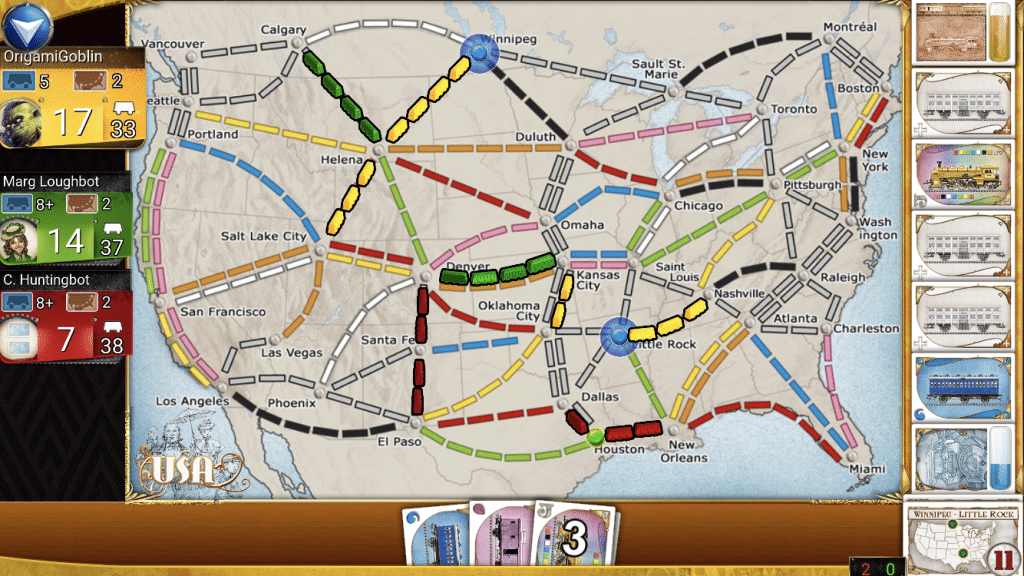
![]() Viticulture
Viticulture
Viticulture is the final game on the list, and the third Stonemaier Games board game that made the cut. Stonemaier Games tends to produce medium-heavy weight games that sometimes are difficult to get to the table. They may take a lot of setup or teardown, or they could be longer to teach to newer players. Digital apps help expand the audience and introduce games in a different way that can help people understand the core concepts more quickly than they could at the table.
The Best Parts
- This was developed by the same folks as Terra Mystica, meaning that the UI is off the charts. It’s so good and intuitive to the average user, and you can almost feel the strategy engines working behind the scenes.
- Actions you can’t take during your turn are grayed out, which saves me some mental energy to determine. For example, if you have a Summer Visitor card that tells you to Plant a vine, but you don’t have a valid vine to plant, it’ll fade that option on the board.
- I love that I can tap a player icon and instantly see a quick snapshot of everything they have going on. This includes wine, fields, structures, etc. You can also see all of the cards in the game at a glance, which is also a nice perk.
The Worse Parts
- I know that since the AI is built into the game at different difficulties that this isn’t a big deal, but sometimes I actually want to play the Solo challenge that’s a part of the cardboard version of Viticulture. It’s a fresh kind of puzzle and resource management that isn’t the same experience as going toe-to-toe with an AI player.
- You have one of the same issues as Charterstone where the numbers and icons can be a bit tiny at times. Of course, I’m playing on a phone so I’d expect things to be cramped.
- I really think I only have two negatives on this app; it’s excellent!

Top 7 Digital Board Games
Well, it didn’t take me long to expand my list of top board game apps from 7 to 14! If you have other favorites that I haven’t mentioned yet, please send them over to me on Twitter so I can check them out. I just want to play ALL THE GAMES!

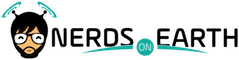
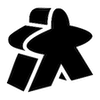 Jaipur
Jaipur